

- #Acer aspire one kav10 isnt found on acer website how to
- #Acer aspire one kav10 isnt found on acer website full
- #Acer aspire one kav10 isnt found on acer website windows 10
- #Acer aspire one kav10 isnt found on acer website password
- #Acer aspire one kav10 isnt found on acer website windows
Now back to the home window of the Password Genius, then click " Reset Password" and create a new password. Select the USB flash drive (or CD/DVD) password reset disk to boot from. While starting up the Acer, click the BOOT menu button. The following screen indicates that the password reset disk has been successfully created. Insert the USB device (or insert the CD/DVD) and click " Begin Burning".
#Acer aspire one kav10 isnt found on acer website windows
Launch Windows Password Genius on another computer and select the " USB device" option to get the USB password reset disk (or select " CD/DVD") More importantly, the number of disks it creates is unlimited. Windows Password Genius will be your best Acer Windows 7/8/10/Vista/XP/2000/NT password reset assistant, allowing you to reset Windows password and create new users quickly and easily.
#Acer aspire one kav10 isnt found on acer website how to
Select " I forgot my password" on the official website, and follow the prompts and navigation to get the Windows password reset done.įorgot password on Acer laptop? How to unlock Acer laptop forgot password without any data loss? If your Microsoft account and Acer laptop login account are the same, you can reset password on Acer Aspire one via Microsoft service. Go to Part 1 to reset password on Acer laptop without disk. Now you can log in to your Acer laptop with the created new account and password. Type the command to restore utilman.exe to its original point.Ĭopy d:\utilman.exe d:\windows\system32\utilman.exe Once again, boot the computer from the installation disk and open the CMD window with Shift+F10 key. Net localgroup administrators Vincent/add Run the commands on the CMD (to create a new account with password and add administrative privileges to it): Now you go to the login screen again and click on the Utility Manager icon to open the CMD. Then enter the command: wpeutil reboot to remove the disk and restart the computer.
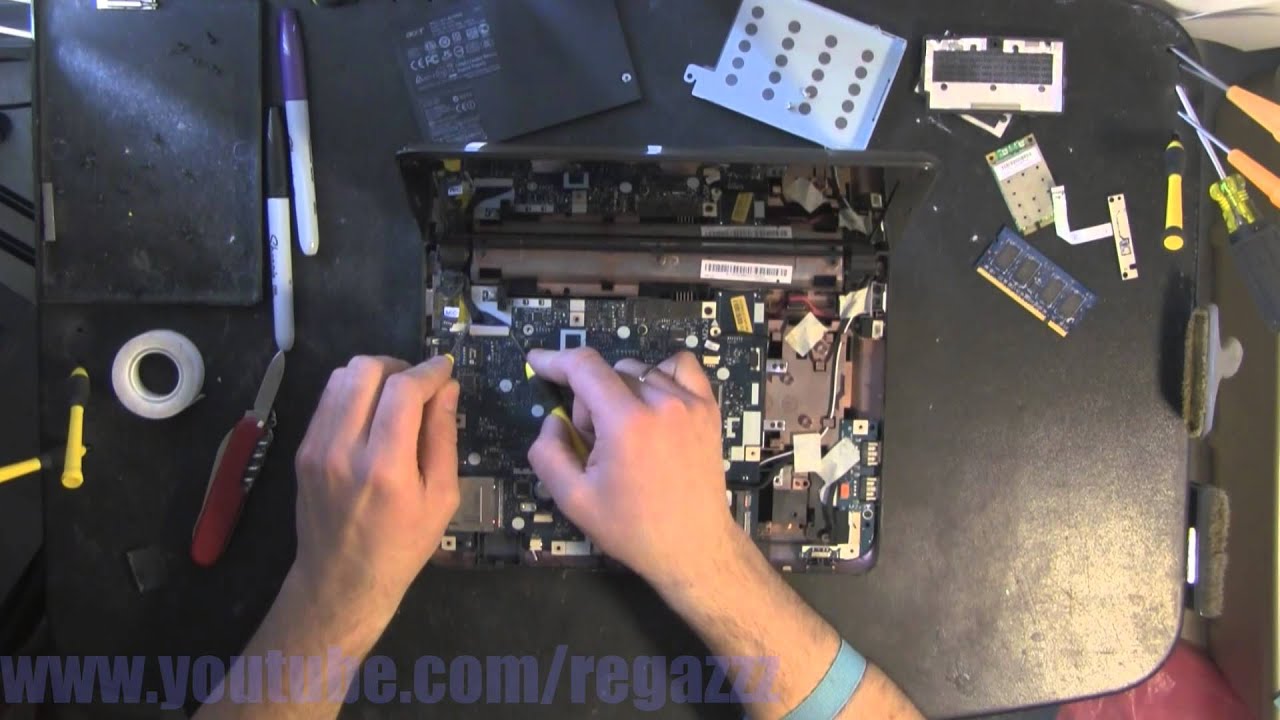
Type the command to move the utilman.exe file and replace it with cmd.exe:Ĭopy d:\windows\system32\cmd.exe d:\windows\system32\utilman.exe When you enter the " Windows Setup" screen, press the " Shift + F10" shortcut to quickly open the CMD interface.

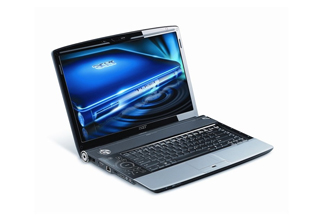
Insert the installation CD and boot the laptop from the installation disk. Installation CD also plays an important role in this method. Those with a computer foundation can consider using CMD to create a new account for Acer Aspire password reset. You will unlock Acer laptop without password.
#Acer aspire one kav10 isnt found on acer website full
If you select " Full clean the drive", your PC will not be kept. Select the Acer system that password you want to reset, then select the drive you want to clear from " Only the drive where Windows is installed" or " All drivers". Then select " Remove everything" (Note: If you choose " Keep my files", you are not able to reset the password) (If you don't have the installation disk, you can press the Alt + F10 key while starting Acer laptop to directly go to the " Troubleshoot".)
#Acer aspire one kav10 isnt found on acer website windows 10
Go to Acer Windows 10 reset by path: " Repair your PC" > " Troubleshoot" > " Reset this PC" When the " Windows Setup" window appears, click " Next" in the lower right corner. Select to start the Acer laptop from the installation disk. Insert the installation CD into the locked Acer laptop. This method will delete everything on the primary disk, including the file and login password, and only supports Windows 10/8/8.1. Here's how to reset Acer laptop to factory settings without password. Now, I will introduce you to 3 common ways to reset Acer laptop without a password. Indeed, it can be a challenge for you to bypass the Acer Aspire password when you forget. Common Ways for Acer Aspire Password Reset without Disk Tips: How to Unlock Acer Laptop Forgot Password via Password Reset Disk Part 1. Some Ways to Reset Password on Acer Laptop when Remember Ultimate Method to Reset Password on Acer Laptop without Disk (Forgot) Common Ways for Acer Aspire Password Reset without Disk (Forgot) However, if you haven't done it before, how do you unlock locked Acer laptop and regain the valuable files?įortunately, you can find 7 solutions here to reset password on Acer laptop without disk. You may have encounters with such things that forgot password on Acer laptop, in which case if you have created a password reset disk, everything can be simple. "Is there any way to reset password on Acer laptop without disk? I forgot my password to my Acer laptop, and I haven't created disk ever before."


 0 kommentar(er)
0 kommentar(er)
